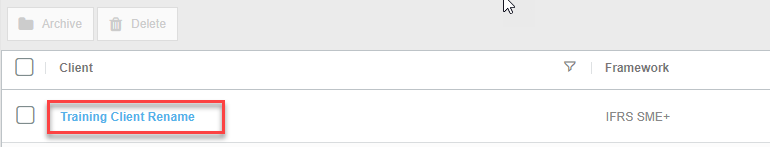To rename a client file, on the Client list, click on the More button (3 stripes) on the far right of the screen, and then Rename Client.
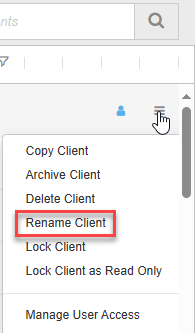
Type the new name into the pop up, taking note of the message; this means that the Client name on the financials will not be affected; that will have to be done in the Client Setup if required. Click Rename
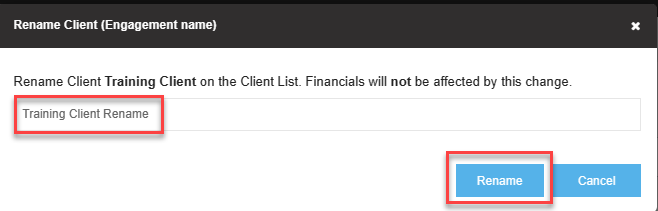
Client name is now updated