Once you have completed the editing of your template, you will be able to finalise and print:
Got to Format>Preview:
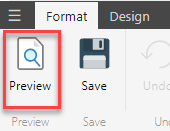
Once you have run the Preview, the screen will be split into 3 sections:
The Navigation bar on the left where you can quickly skip to each sheet without having to scroll:
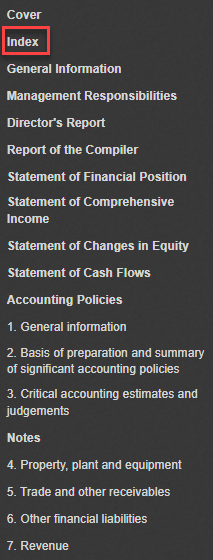
The Financials themselves in the middle.. You'll notice that if you click on Index, all the page numbers have automatically been inserted:
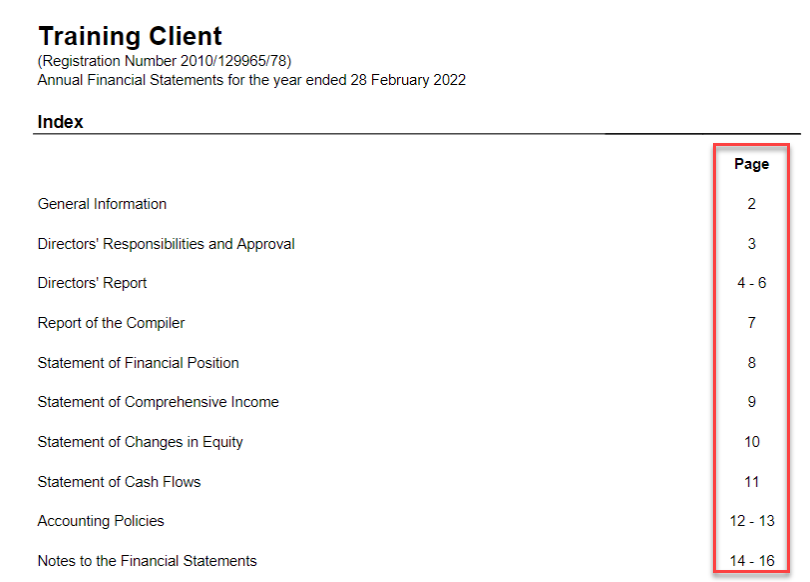
The Editing toolbar on the right:
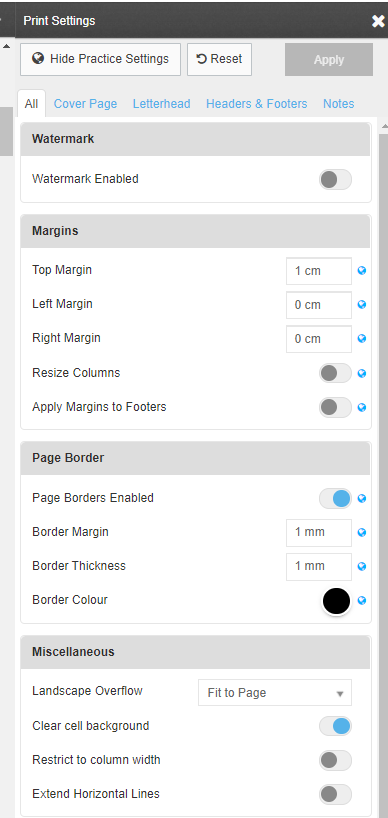
There are many options here which will allow you to change the look and feel of the finalised version with the click of a button, for eg: Inserting of a watermark, amending margins and page borders, inserting of letterheads or cover images (Article), inserting external documents, and much more.