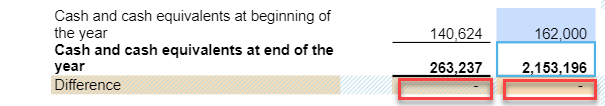Draftworx allows the option of selecting an Indirect or Direct Statement of Cash flows. You can make the selection in Client Setup:
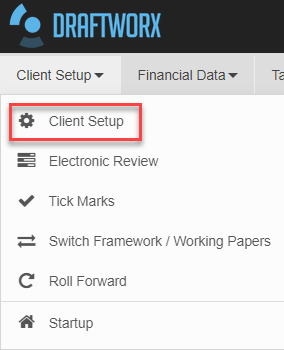
Make your selection here:
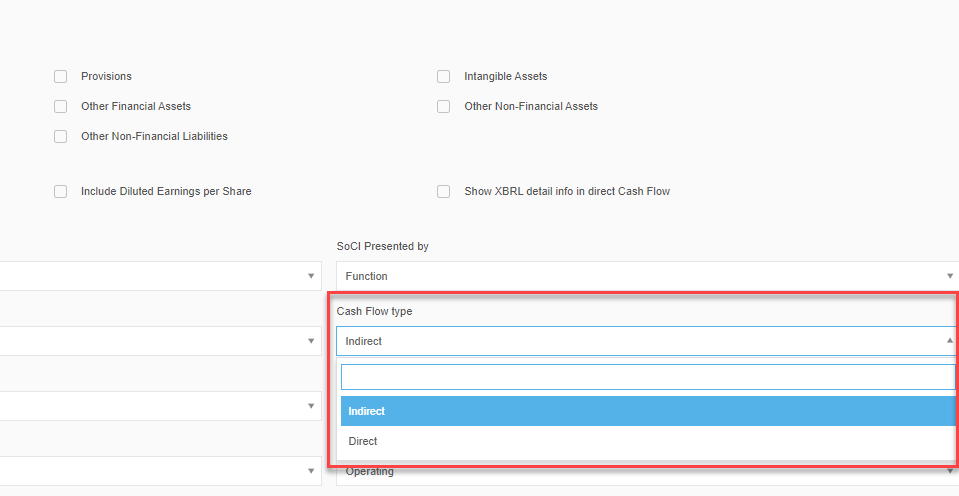
Indirect example:
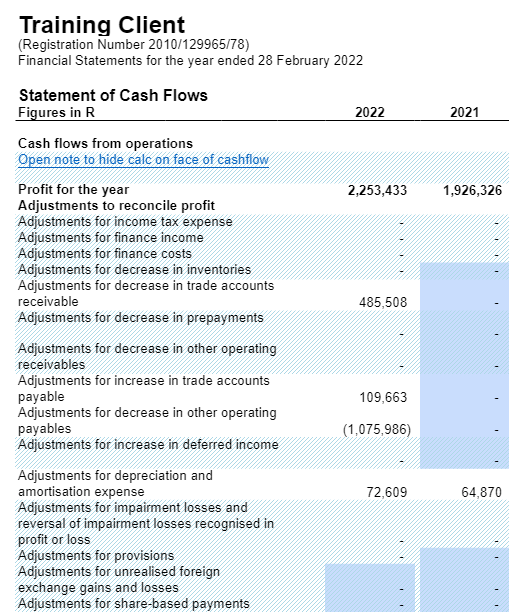
Direct example:
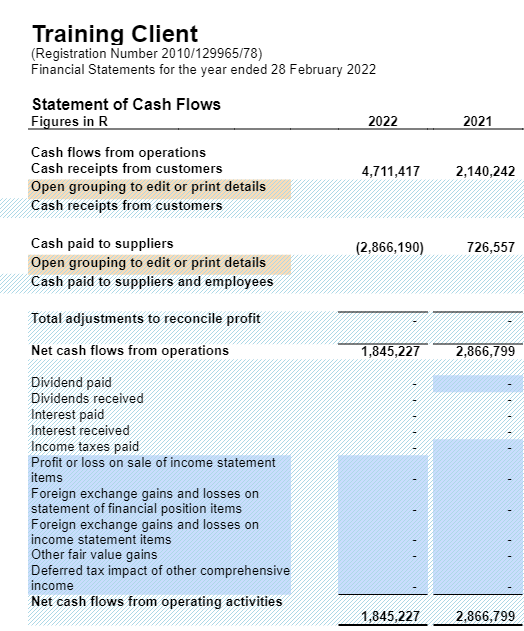
Note the Tips for cash flow completion section at the bottom:
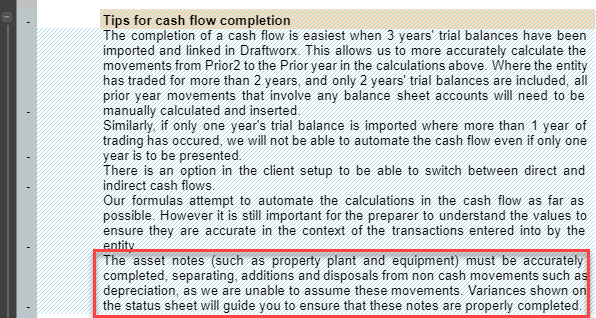
For example:
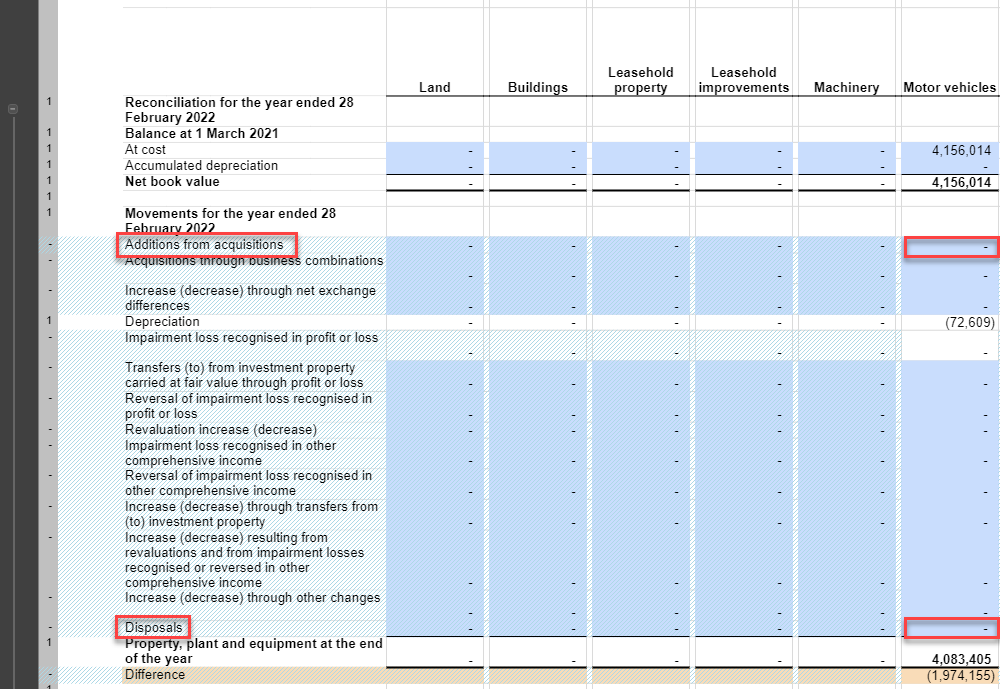
A vehicle was acquired for R1 974 155 during the year. We would manually add it to Additions (this process can be automated; please see the Smartdocs article):
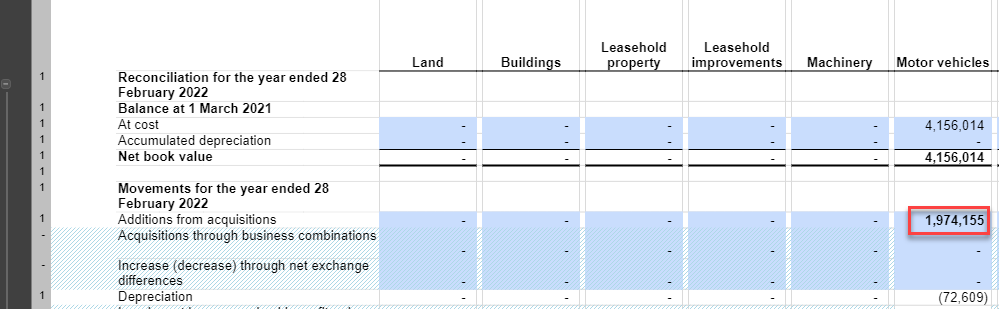
You will notice that this addition is automatically displayed in your statement:

There also input cells available for any rounding corrections and adjustments:
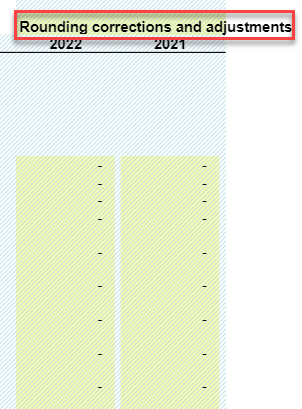
Your Statement of Cash Flows is in balance when there are no balances in your Difference cells (Differences are also displayed on the Status page):