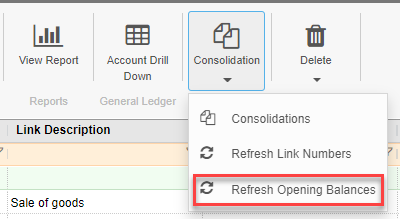To create a consolidated set of financials, you will first need to create separate client files for the holding company and each of the subsidiaries.

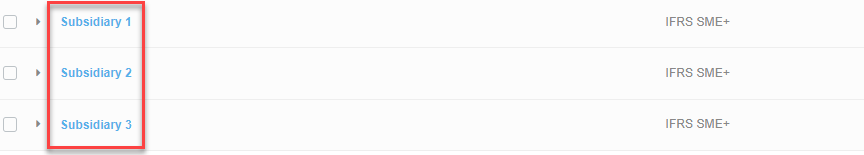
Then create a new group client file. If you require the 4 column financials (Group CY/PY, Company CY/PY), select one of the Consolidation templates.
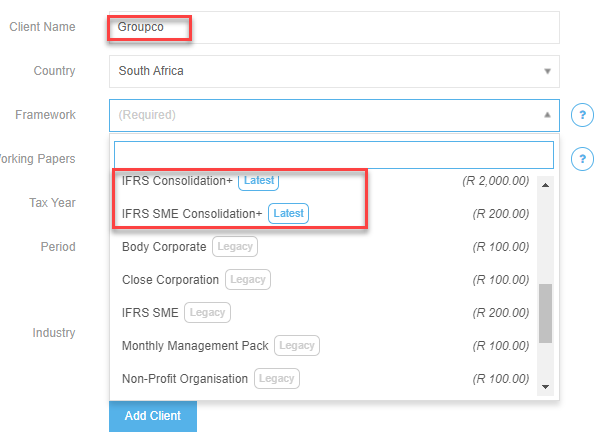
Open your Working Trial Balance:
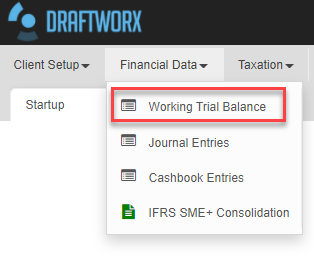
Click on the Consolidation menu at the top:
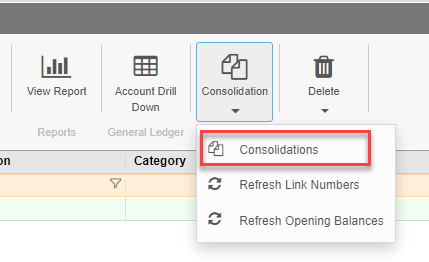
Select the entities to be consolidated (using the filter) as well as the Company structure (Holding Company vs Subsidiary/Division - both are treated the same):
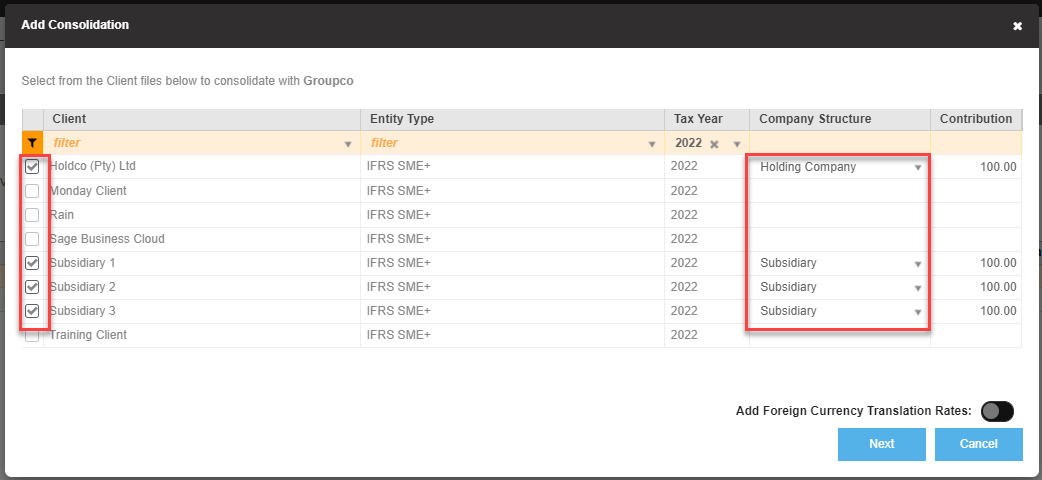
If you are consolidating foreign entities and would like to convert currencies, toggle the Foreign Currency Translation Rates button on the bottom right and click Next.
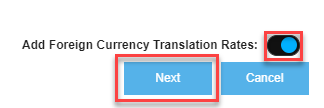
Enter the Spot and Average rates for the Year. If you are consolidating Prior year(s), enter the rates for those years accordingly. Spot rate for Balance Sheet, Average rate for Income Statement. (P Spot/Ave is Prior Year, P2 Spot/Average is Prior Year 2, etc). Click Next.
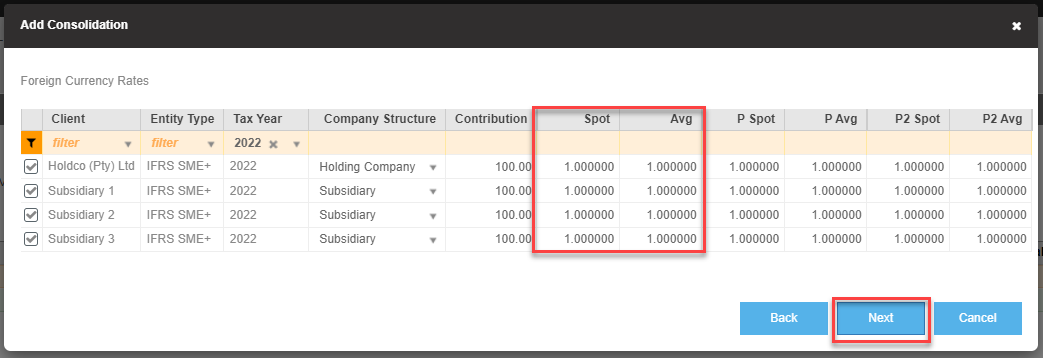
Note: The translation reserve will automatically be inserted into your Trial Balance as well as the Equity section of your Statement of Financial Position.
A screen will pop up with a few options:
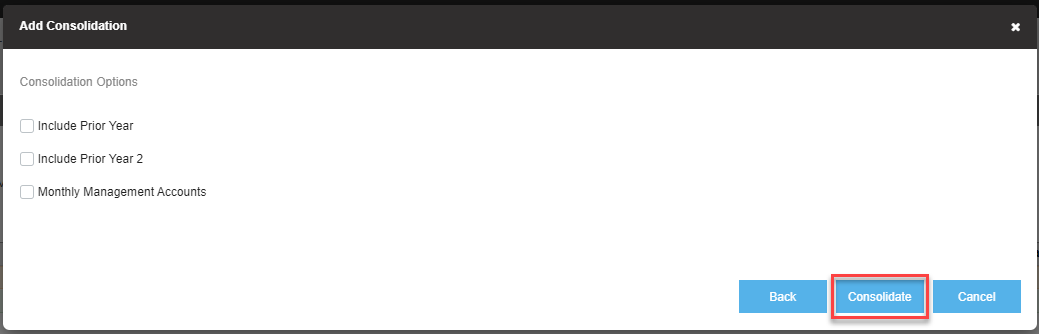
Include Prior Year/Prior Year 2 will consolidate those years as well. This shouldn't be necessary if you have rolled over and finalised prior years, but useful if it is the first engagement.
Monthly Management Accounts - if you are compiling consolidated monthly accounts.
Your Working Trial Balance will reopen, and you will notice 2 additional columns on the left: Client is the Hold/Sub entity's Trial Balance; h/s tells you if it's from the Holding Company or a Subsidiary:
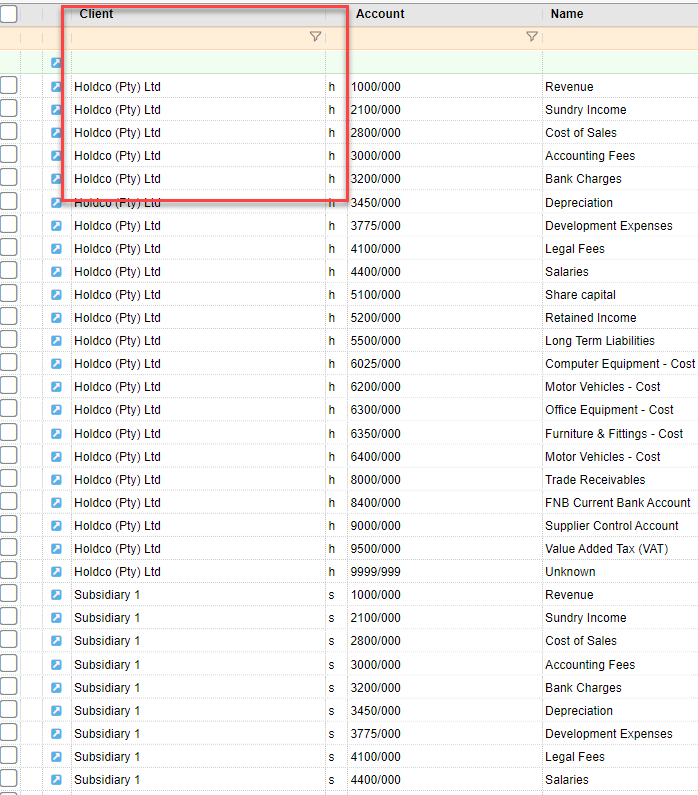
If you need to disclose items differently at Group level, simply go and amend any Link Codes.
When you run the financial statements, you will see the 4 columns, split between Group and Holding:
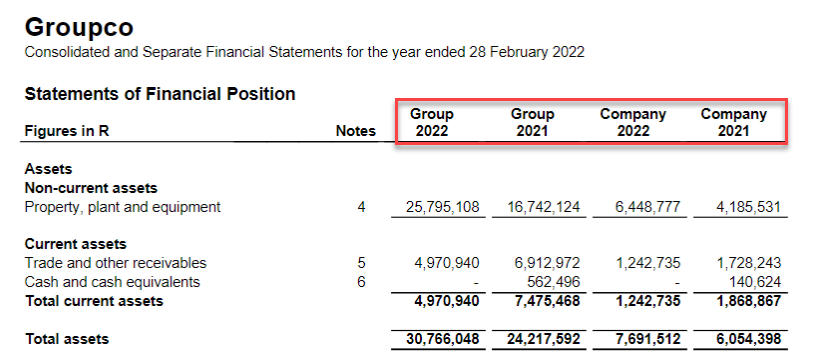
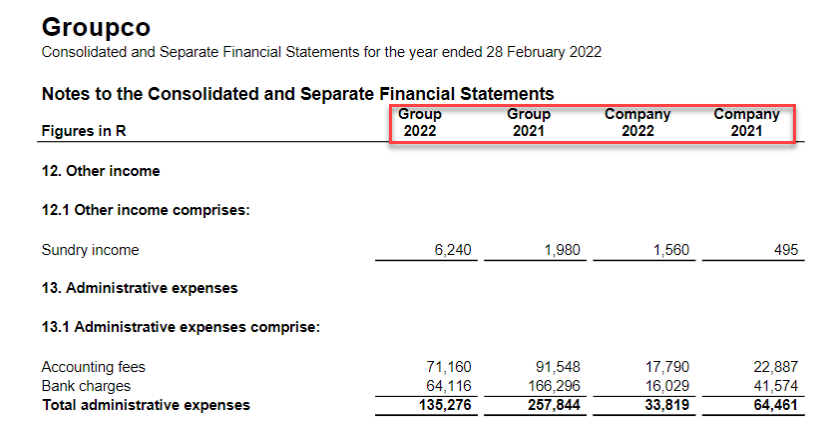
Don't forget that you will need to process Intercompany Elimination Journals. See the article on Journals for more info.
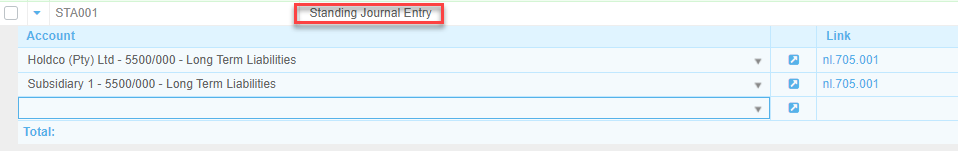
If a value changes in one of the subsidiaries and you need to refresh the Group Trial Balance, simply go back to Consolidation and Refresh Opening Balances: