When your trial balance has been imported from QuickBooks Online or Sage Business Cloud Accounting, you have the option to drill down to the ledger transactions in your accounting application.
Any value that can be drilled down on will highlight in blue on your TB. Hold down Control and click on this value to drill down. Alternatively, right click on the value and choose Drill Down.
The Ledger Transactions screen will appear, showing you any transactions in your accounting application for the selected account. Journal Entries or Cashbook Entries you have added in Draftworx Cloud will also appear here if they affect the account you are drilling down to.
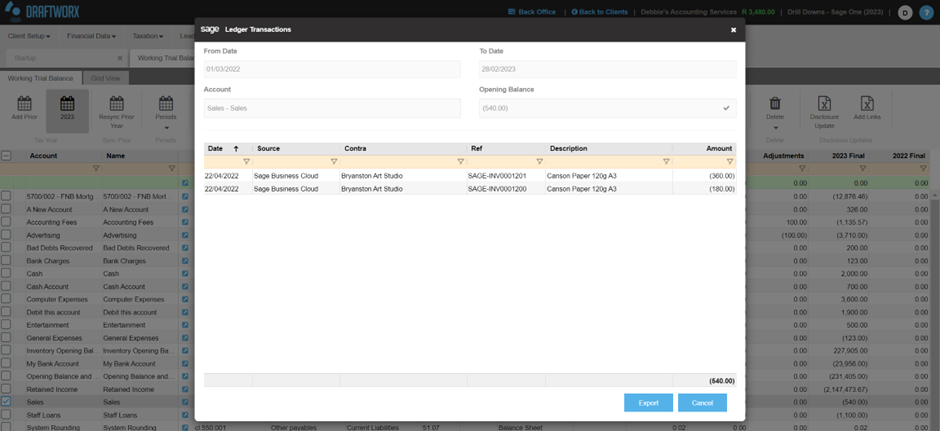
The transactions can be exported to Excel if required.