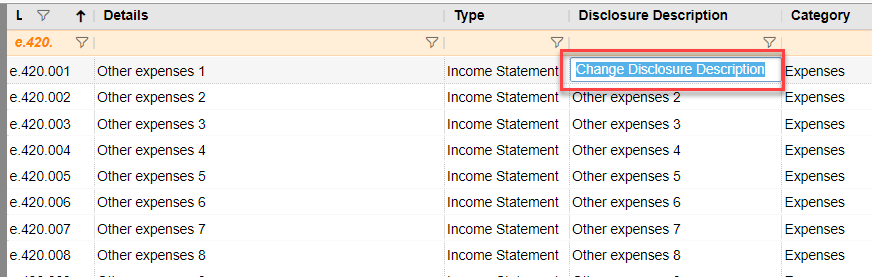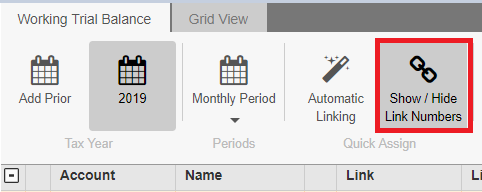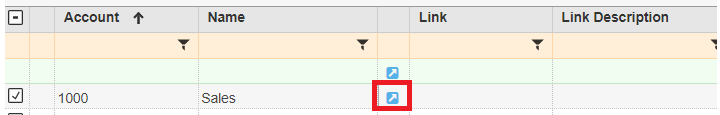There are 2 ways to change the disclosure description:
Change the disclosure description using the Show/Hide Link Numbers
Use the pop-up screen to change the disclosure description
Using Show/Hide Link Numbers
Click on Show/ Hide Link Numbers.
The disclosure description can be changed by typing over the current description under the Disclosure Description column
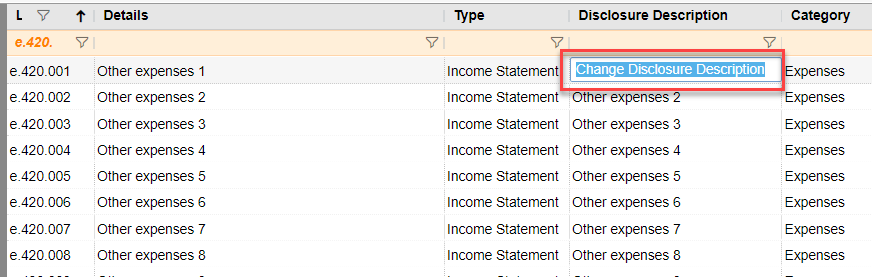
Using the pop-up
When you click on the blue arrow next to the account where the disclosure description must be changed, the pop up for the Linking Screen will appear
The disclosure description can be changed by typing over the current description under the Disclosure Description column.