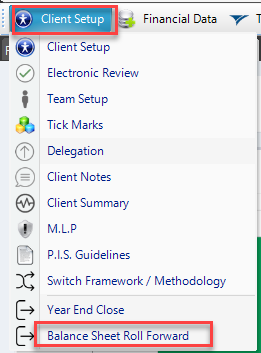To roll forward to the next year, go to Client Setup>Year End Close
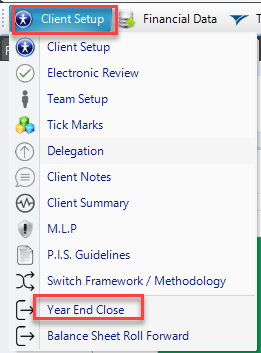
Select Yes
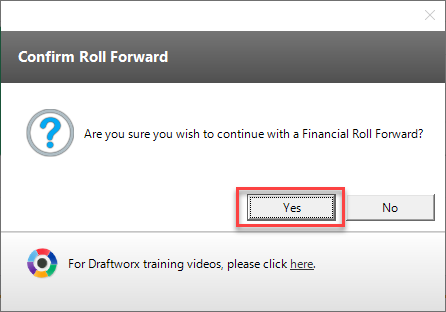
The following screen will appear:
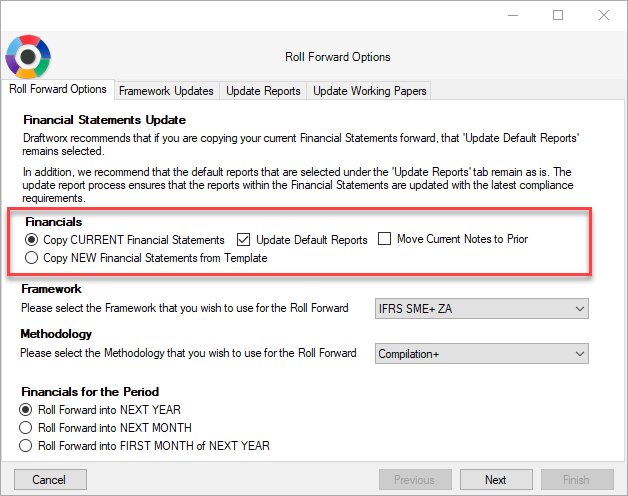
Copy CURRENT Financial Statements: Select this option if you would like to use the SAME template as in the prior year, thereby incorporating all of your changes and formatting. It is suggested that you leave the tick in Update Default Reports to keep these current and up to date.
Move Current Notes to Prior will move any manual additions you did in your Notes, eg: Additions and Disposals in your PPE recon will be moved the the Prior Year.
Copy NEW Financial Statements from Template will update the new file with a new standard Draftworx template. You will lose any changes you made in the Prior Year.
You are also able to change the Framework and Methodology (Working Papers), for eg: if you were using a Legacy IFRS-SME template and now want to migrate to IFRS-SME +, or if the engagement is changing from a Compilation to a Review, etc.
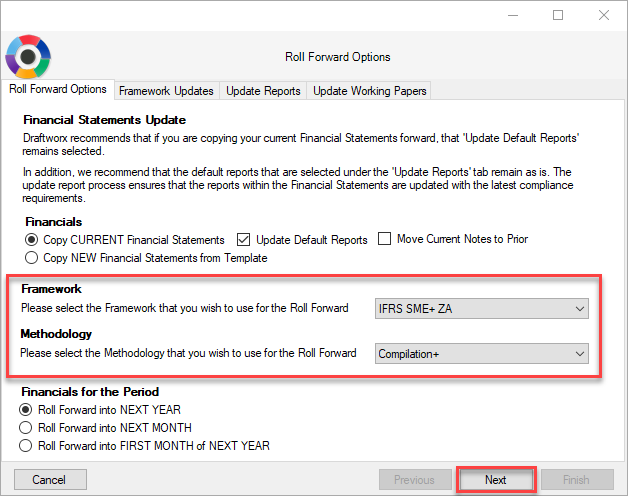
Any recent framework disclosure updates will be shown here (you will only be able to deselect for whatever reason if they are in black; if they are greyed out they have been applied already)
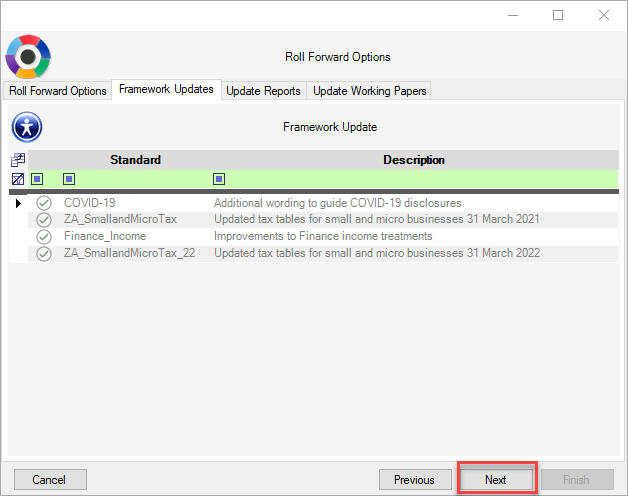
The Default reports to roll forward (from the ticked option in the first step), will be shown here. You are able to Select/Deselect as necessary, for eg: if you inserted a custom sheet.
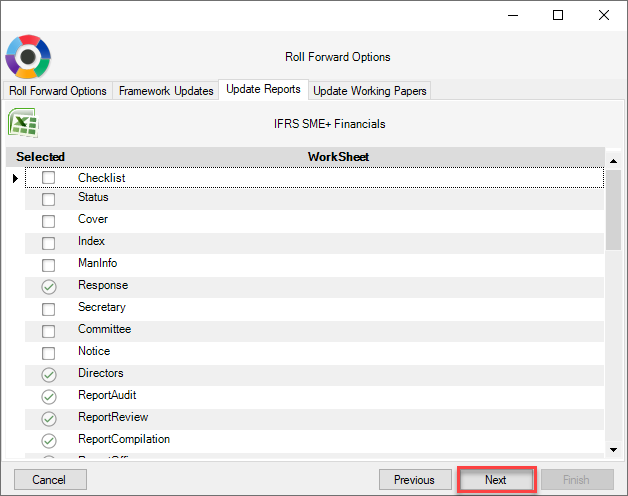
The Final screen is a list of all of your Working Papers, which you can select if necessary.
Note: If you are using RAC, it is not necessary to tick anything here, as it is has built in logic to automatically roll forward the necessary items.
Click Finish
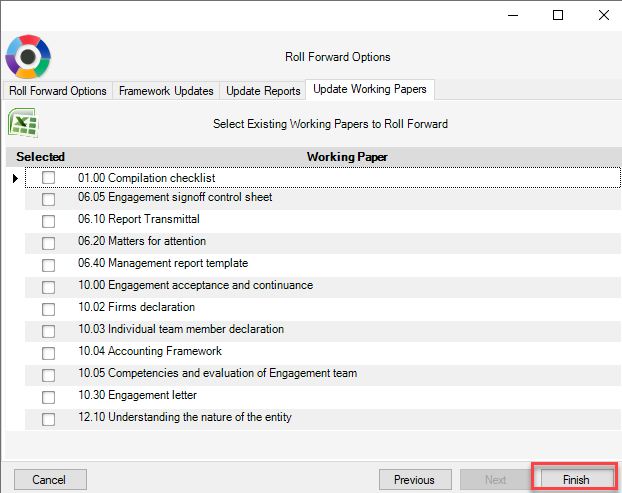
A new file for the new year will be created for you; your Prior Year File will NOT be affected.
Your new file will automatically open and you can proceed to your Working Trial Balance to import the new year's balances.