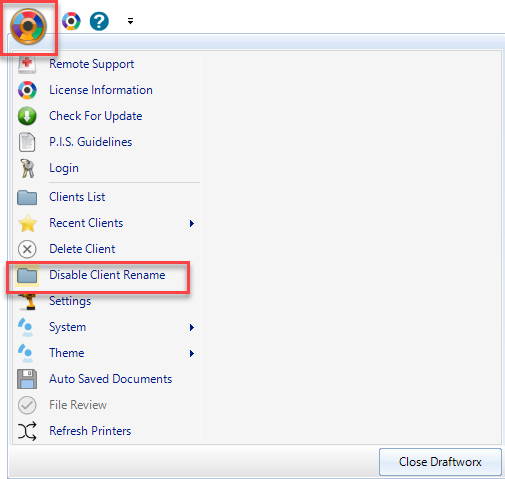Select the Draftworx icon on the top left then Enable Client Rename
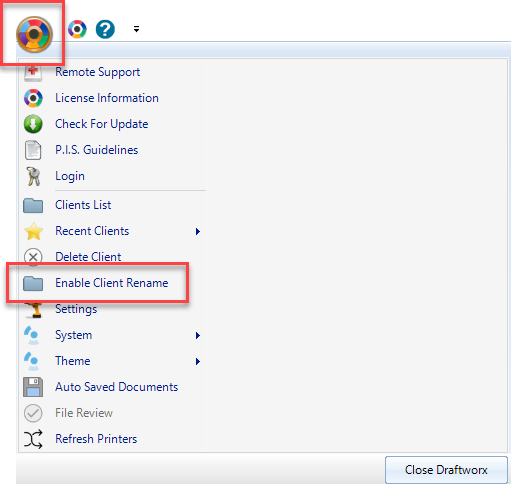
Rename the client then hit <ENTER>.
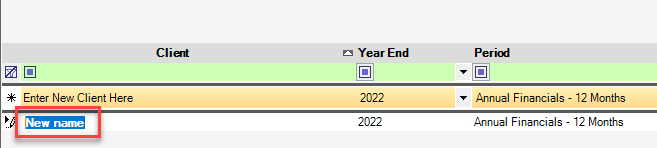
Now, conversely, go back to the menu and select Disable Client Rename
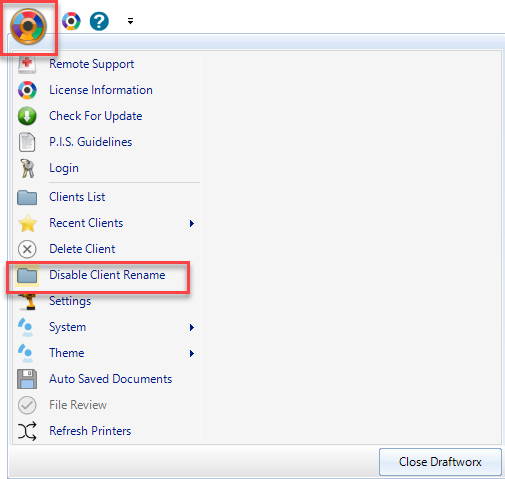
Updated at July 18th, 2022
Select the Draftworx icon on the top left then Enable Client Rename
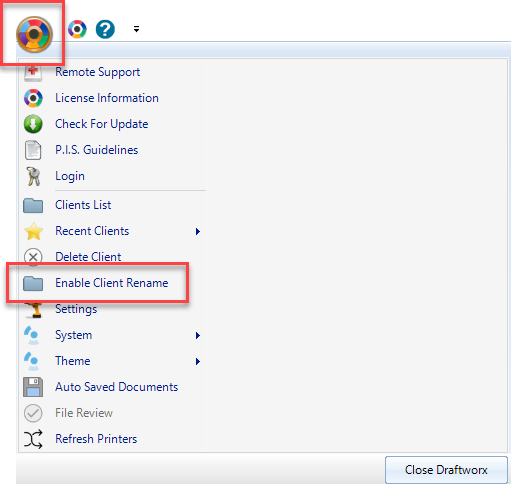
Rename the client then hit <ENTER>.
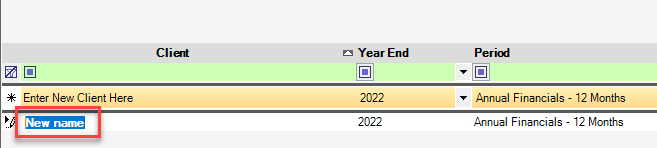
Now, conversely, go back to the menu and select Disable Client Rename