Client list
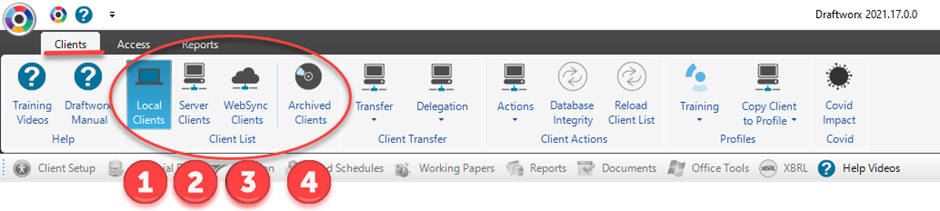
To set up the path to where you would like to store your client files, go to Settings...Profiles:
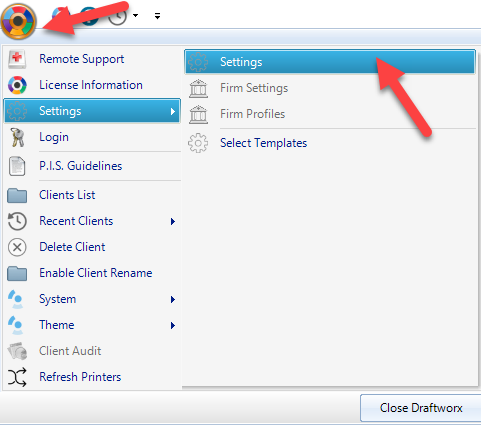
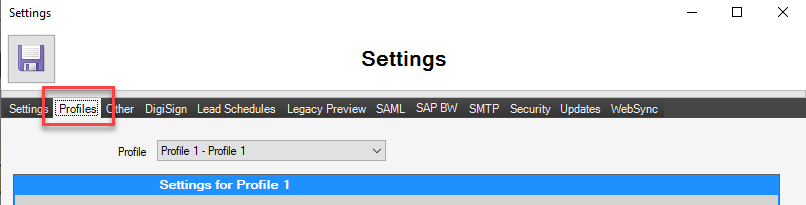
The following options are available (please click below):
1. Local Clients
Local Clients refers to Client files stored locally on the machine you are working on.
By default, the files are stored in the following location: C:\Users\Public\Documents\Data Prime\Draftworx\Clients
To change this, insert the path to where you would like the client files stored:
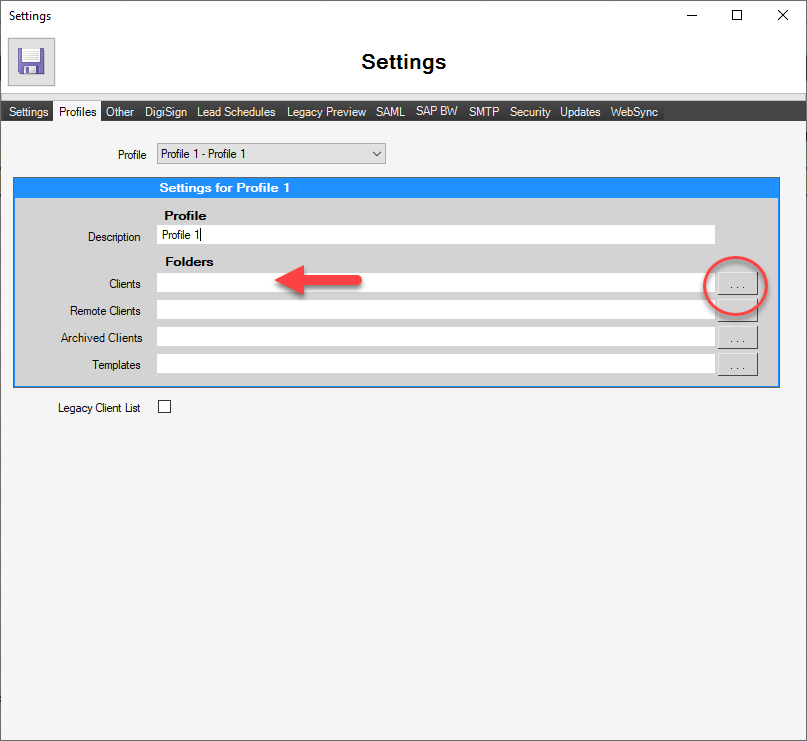
2. Server Clients
Server clients are stored at another location within your organisation; a dedicated server for a eg. To set the path, insert the location where you would like the client files stored (Remote Clients):
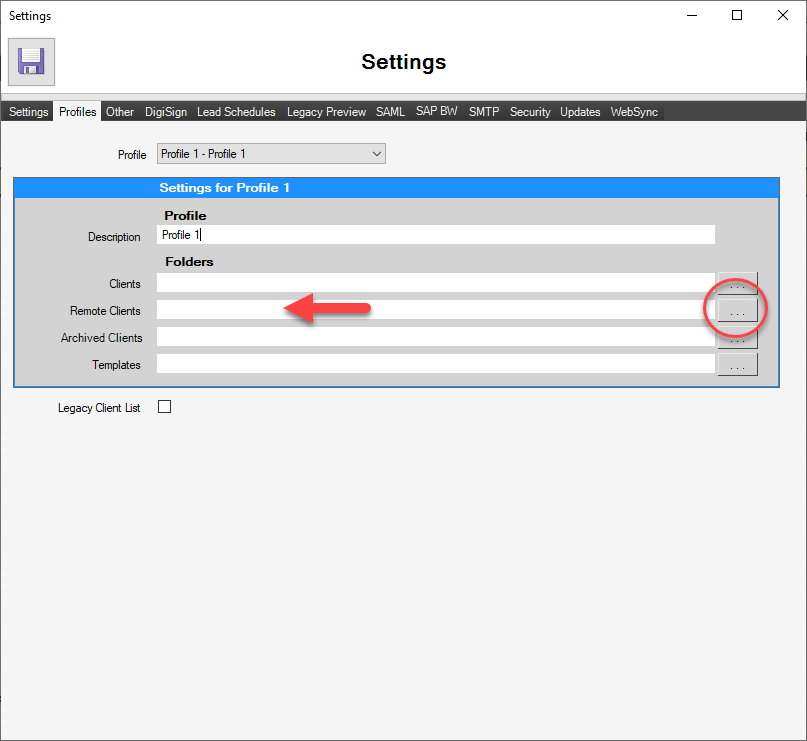
3. Websync Clients
Websync is Draftworx’s cloud server; an additional service provided where we host your files on your behalf. Please enquire with your Draftworx representative should you wish to make use of the service.
4. Archived Clients
Archived Clients are clients which you are able to zip up and store post engagement in order to free up hard drive space and declutter your client list. Insert the path as shown:
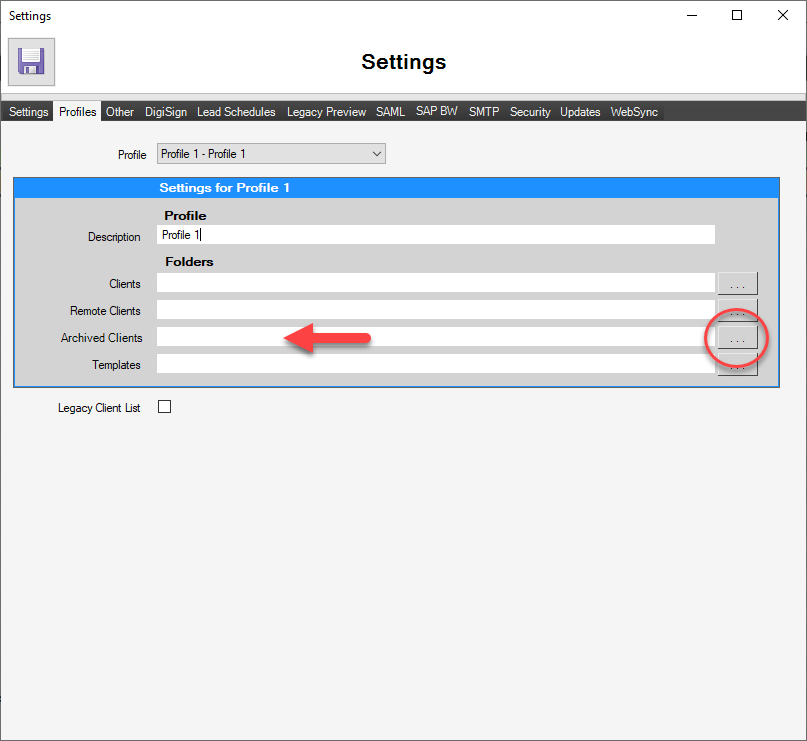
When closing and reopening Draftworx, the Client List will default back to the last location worked in.
To see how to move client files between Local and Server or Websync, please visit this Article.