You are able to manually add additional line items to the Working Trial Balance. To do that make sure you are on your Working Trial Balance screen. From their you can start entering your new line item details on the green bar just below the column headings and the orange filter bar.
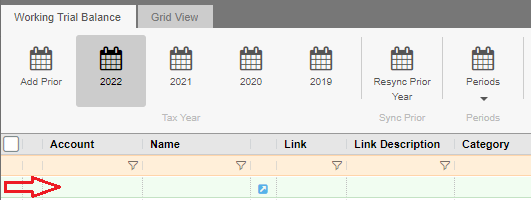
Once you have entered the account details select Enter and it will create the account for you.
You can then either input the amount manually in the opening balance column, do a journal or use the cashbook to modify the new line item.