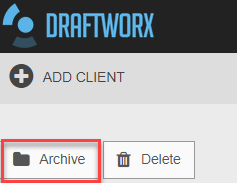There are two ways to archive a client from the Client List Screen.
Firstly, you can click on the three little stripes to the right of the client:
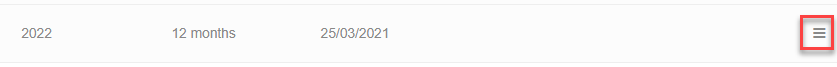
Sselect Archive Client:
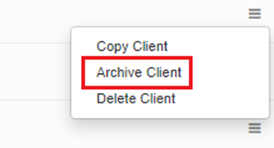
Or, you can tick on the box before the Client name:

And then select Archive Client at the top: