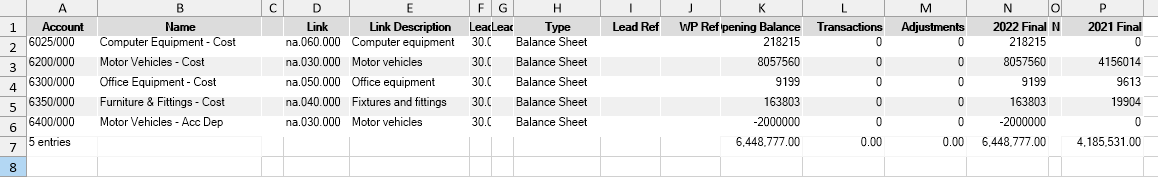If you would like to export your Trial Balance into Excel, do the following:
From the Working Trial Balance, click on Export:
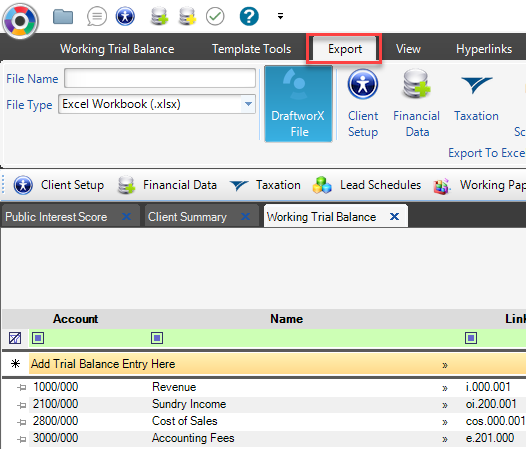
Give the file a name and select where you would like to save it to. You have the option of saving it into one of the menus, OR you can save it to an external folder location:
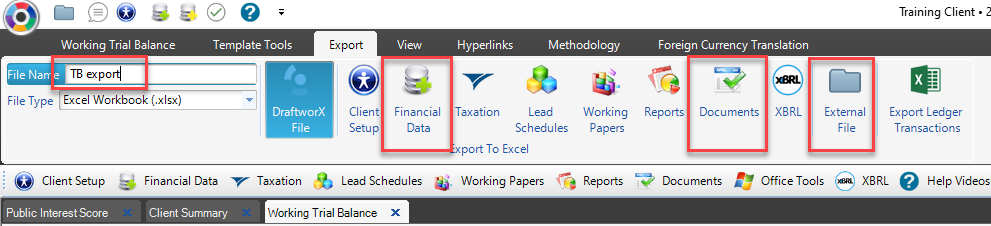
If you select the latter, browse to where you would like to save it and click Save:
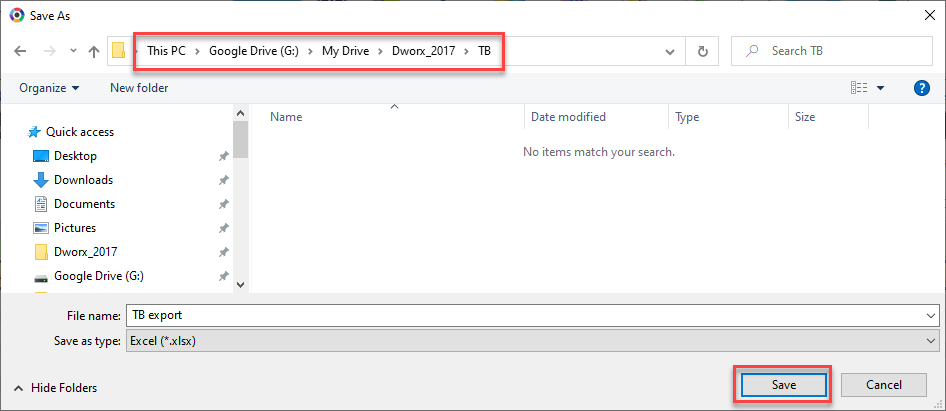
The Excel version will look like this:
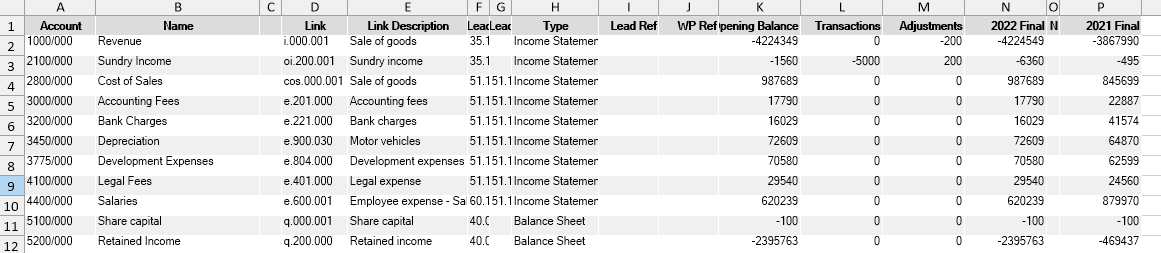
Tip: If there are only certain items you would like to export, for eg: Non Current Assets, just filter before exporting:
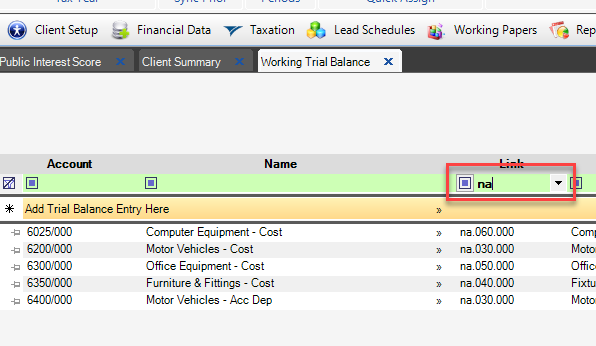
Then when you export, only those items will be included in the file: