Draftworx allows the option to insert letterheads and/or other images, for eg: on your engagement report, cover page etc.
Engagement report Letterhead
Run the Print Preview
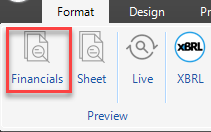
and select Letterheads
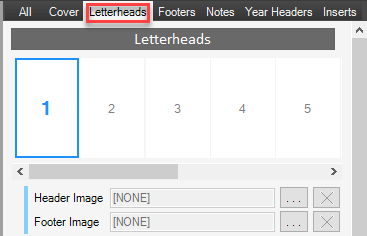
You are able to save up to 10 images in your "Image Bank"
Browse to where you have stored the image and select it:
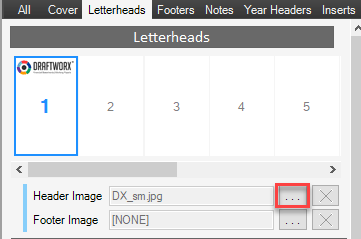
The image must be one of these formats:
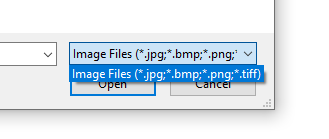
Once you have selected the image, scroll down to Worksheets and select image 1 for your compilation report: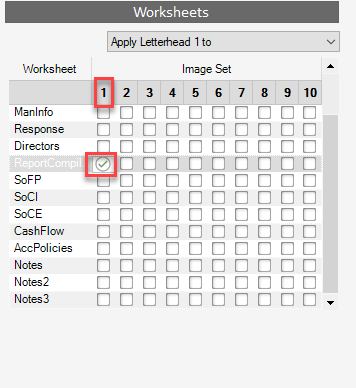
Note: You can select the positioning of the header here, as well as the Top Margin:
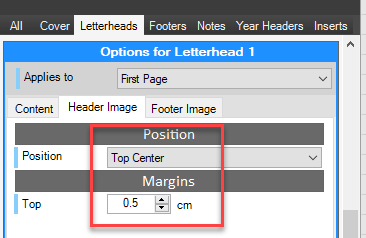
For eg:
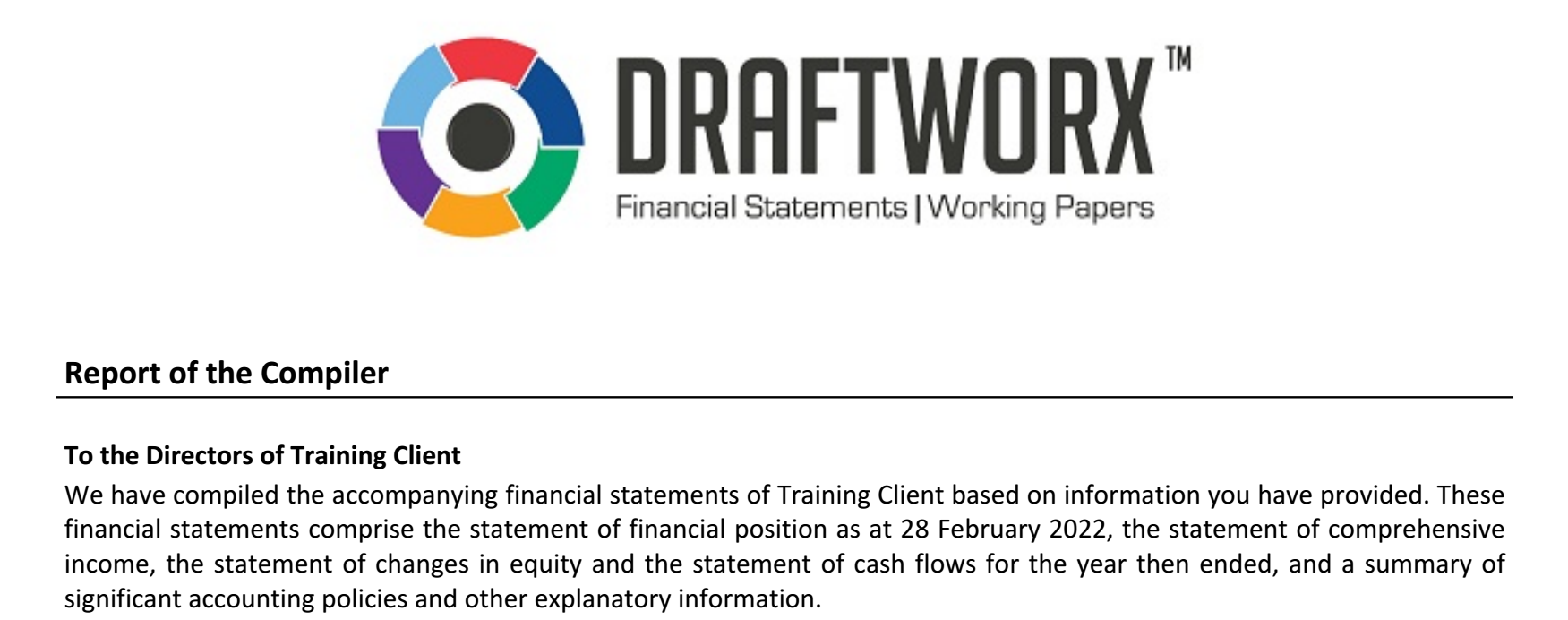
Cover Image
Run the Print Preview
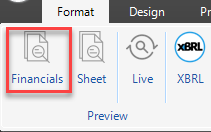
and select Cover:
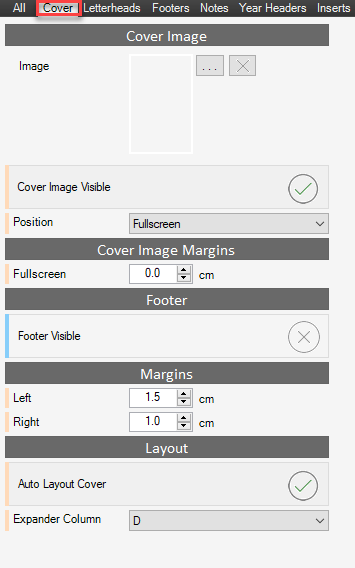
Click the browse button to select the image: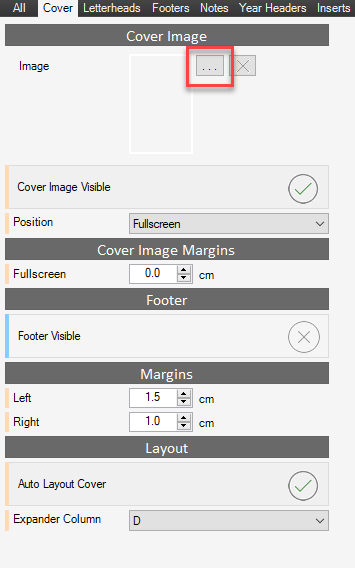
Once selected it will automatically be inserted into your Cover page (there are additional settings to adjust the positioning and fit):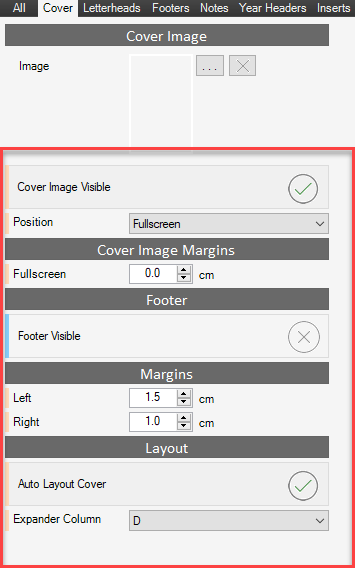
For eg:
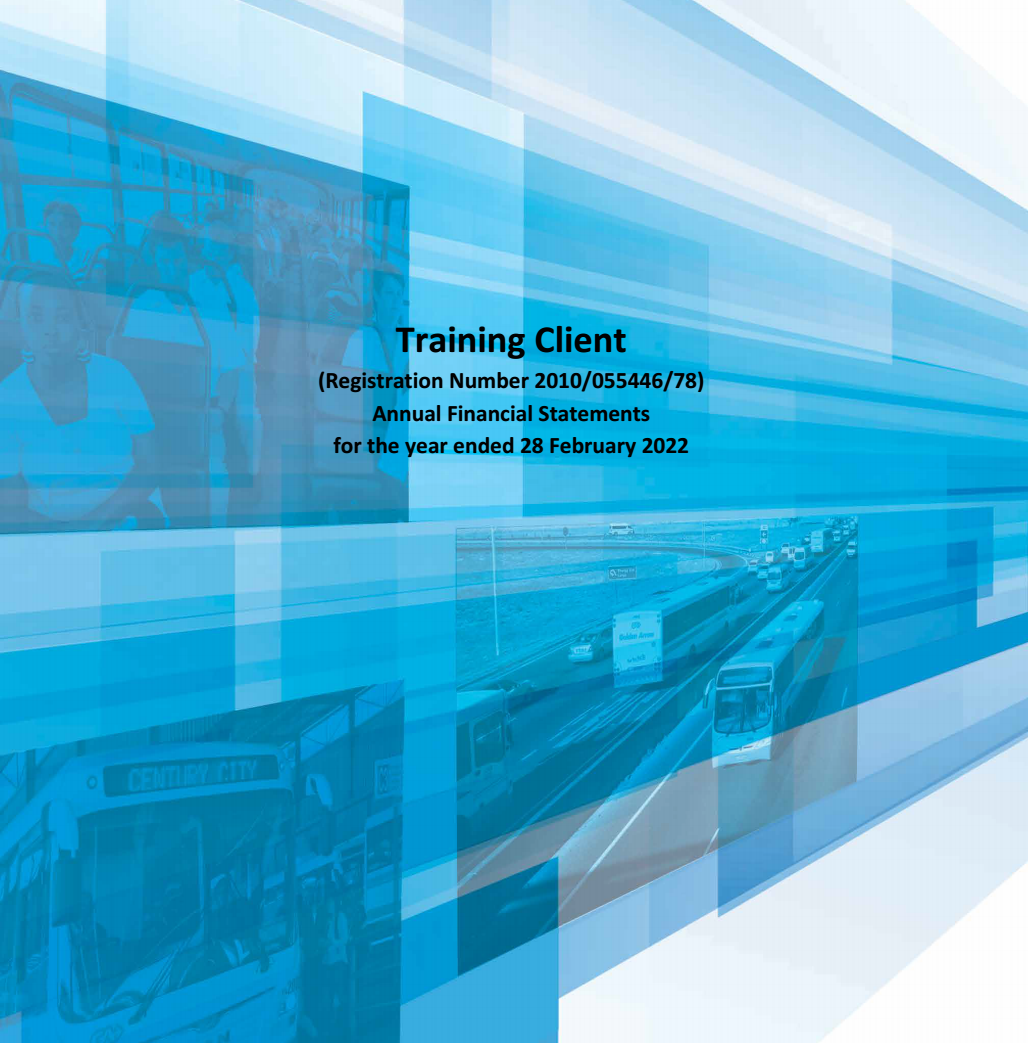 Delete
Delete