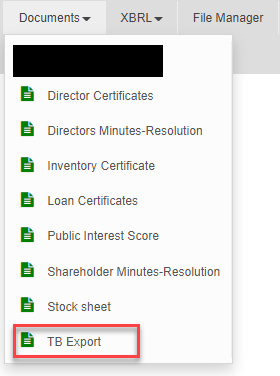If you would like to export your Trial Balance into Excel, do the following:
From the Working Trial Balance, click on Export..To Excel:
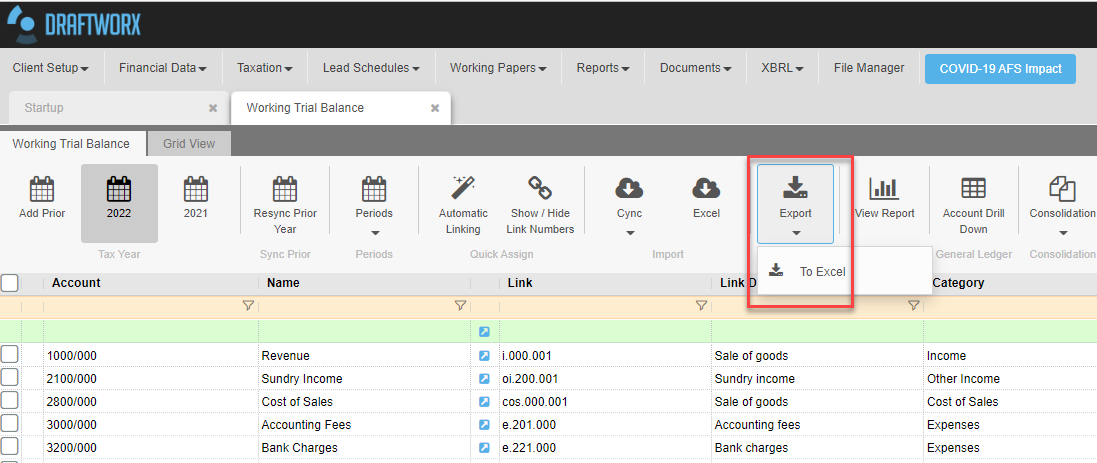
The file will automatically save to your Downloads folder (depending on your Windows settings):
:
Microsoft Edge (top right):
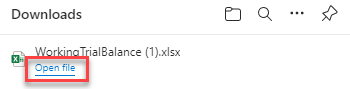
Google Chrome (bottom left)
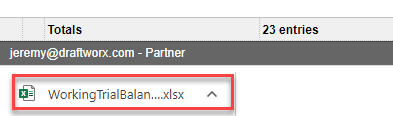
When you open the file, the Excel version will look like this:
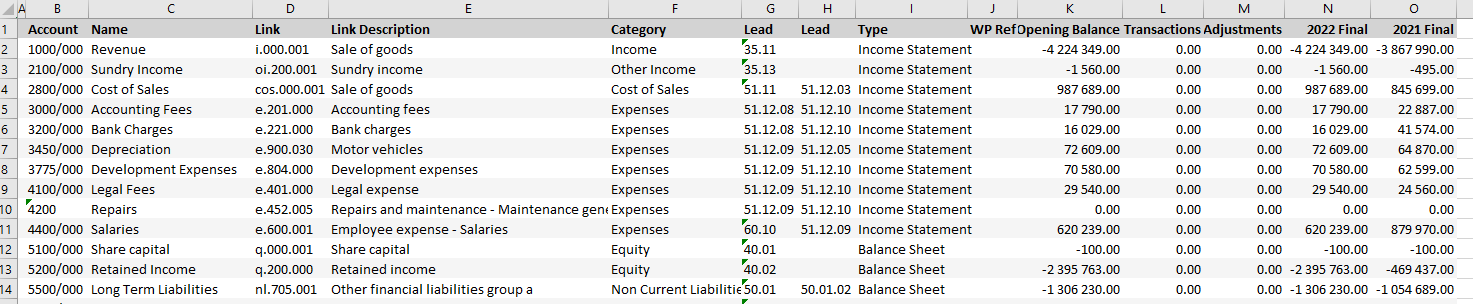
You can then move the file to your desired location. If you would like to move it to one of your menus like Documents for example, you can use the file Manager:
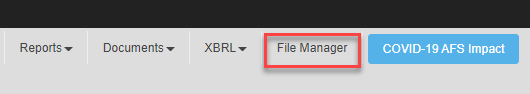
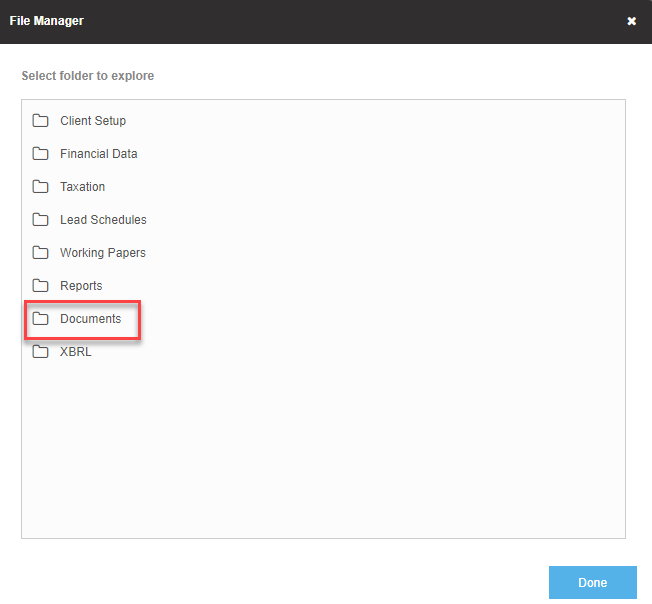
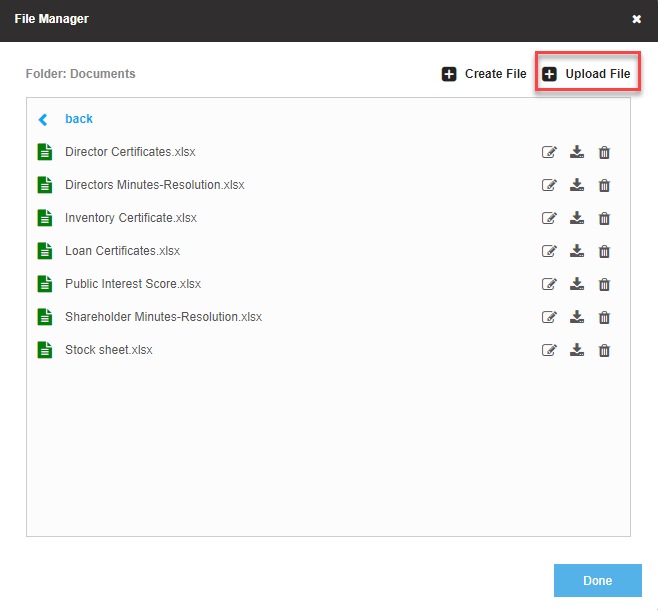

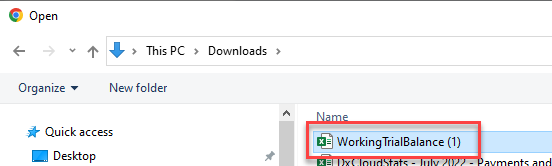
Select the file then click Open:
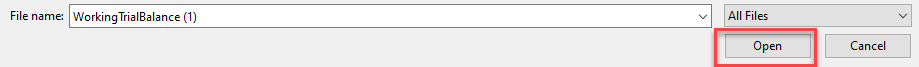
Rename accordingly and Upload:
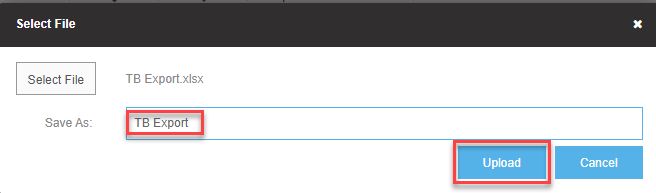
The file will now appear in your Documents menu: