To change the order of any Notes, do the following:
Click on the note you would like to move, then go to Design...Move Up/Move Down:
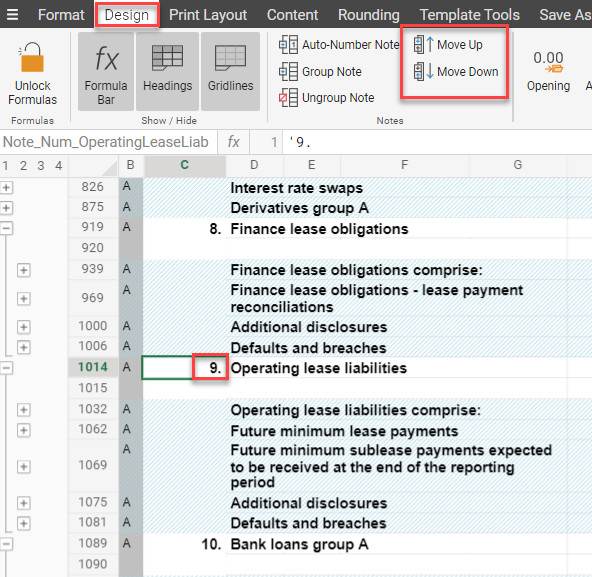
The note will be moved, and the numbers will be updated accordingly:
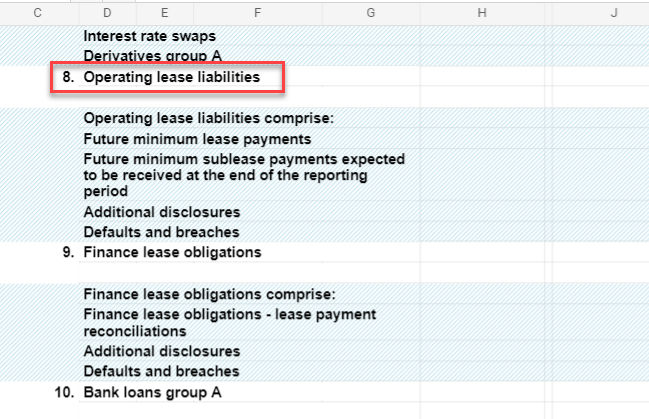
The Note numbers will also be updated on the SoFP or SoCI, if applicable, so there is no need for any intervention there.