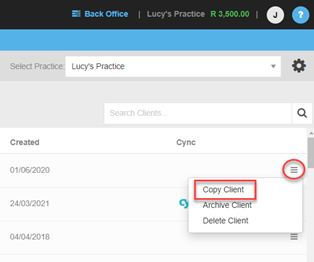You are able to create a copy of an existing client file. This will copy all the information in the existing client so that you can keep any customisations you might have made to the original file.
To create a copy of your client file, select the icon with the three lines to the right of the client name of the client you want to copy.
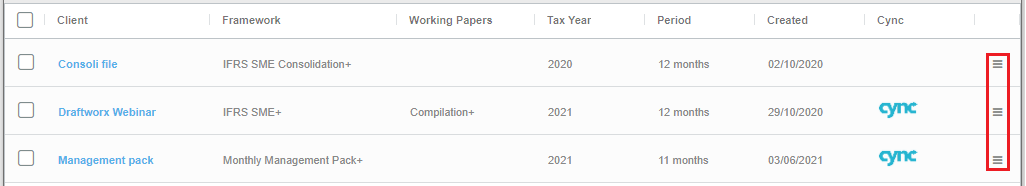
Once you have done that you can select Copy Client in the list.