To switch to a new Framework or set of Working Papers (Methodology), go to Client Setup>Switch Framework / Methodology.
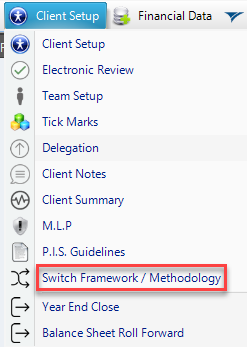
Select Framework or Methodology, then the template you would like to switch to, then click Switch Framework:
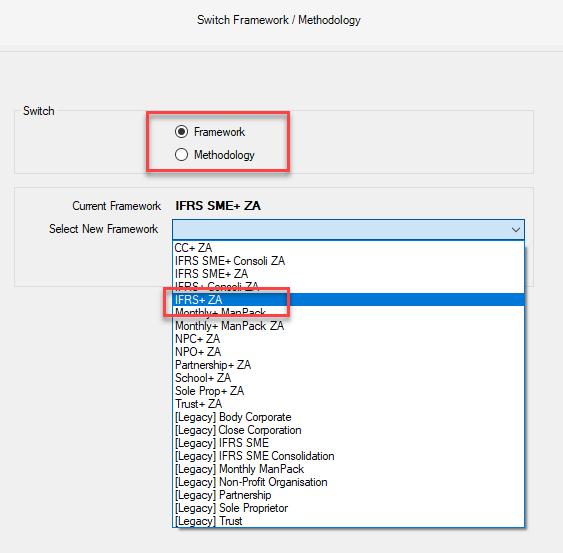
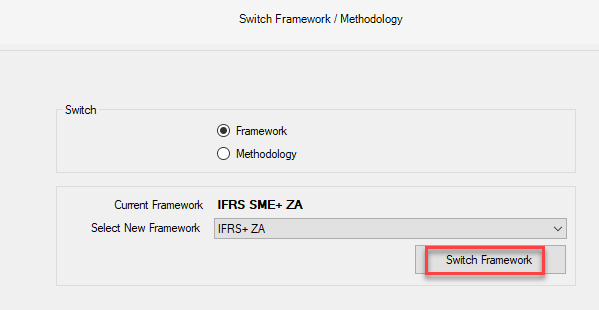
You will then be prompted to create a backup - highly advisable! If done so already, you go straight to Skip Backup:
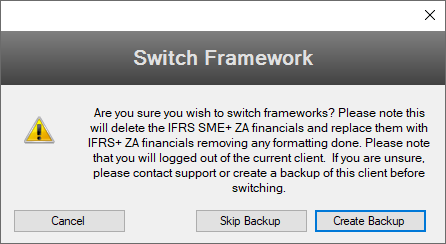
Your Client List will then be reopened, and you can carry on working.