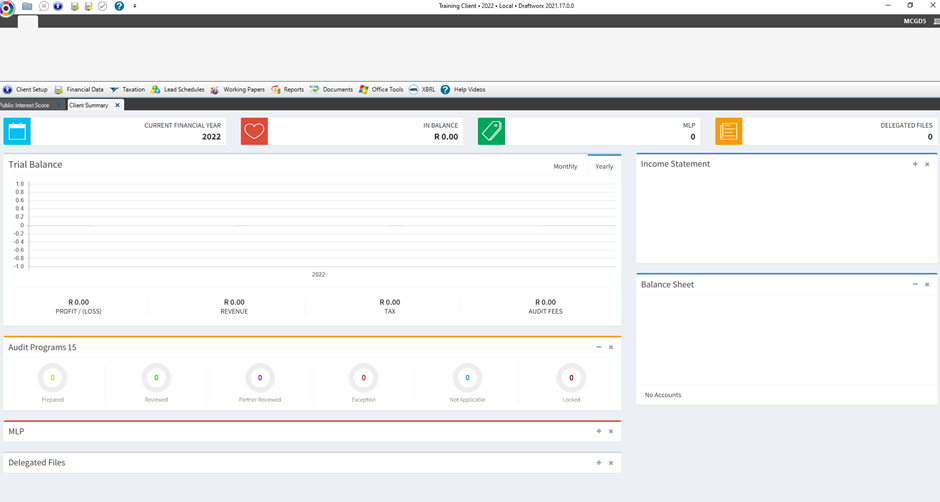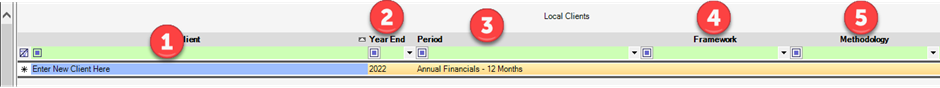
- Enter the Client name (entity you’re creating the set of financials for).
- Year End is the financial year end of the entity.
- Period is the period of time you are producing the financials for; if it’s for less than or more than 12 months, you can amend here.
- Framework is the template (layout) to be used which is related to the type of entity you are engaging with.
Note: Please always use the templates with the “+” suffix. These are our new generation templates which contain the latest automation features, additional disclosure options, automated XBRL etc. The older “Legacy” templates will be phased out in the foreseeable future.
Also be sure to select the correct country. In the example below, the following countries are highlighted:
- Kenya
- Namibia
- Nigeria
- Rwanda
- South Africa
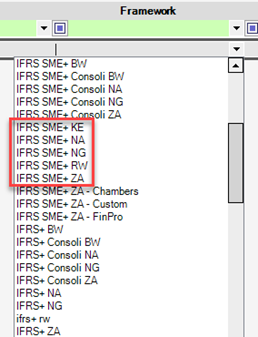
If you are unsure, please contact Support
5. Methodology relates to the Working Papers to be used relating to the type of engagement being performed and provides guidance and checklists for the various tasks to be performed.
Note: The same applies for this section – please only use the “+” templates
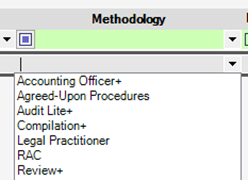
Once all selections have been made, hit <ENTER>
The next screen will look like this: