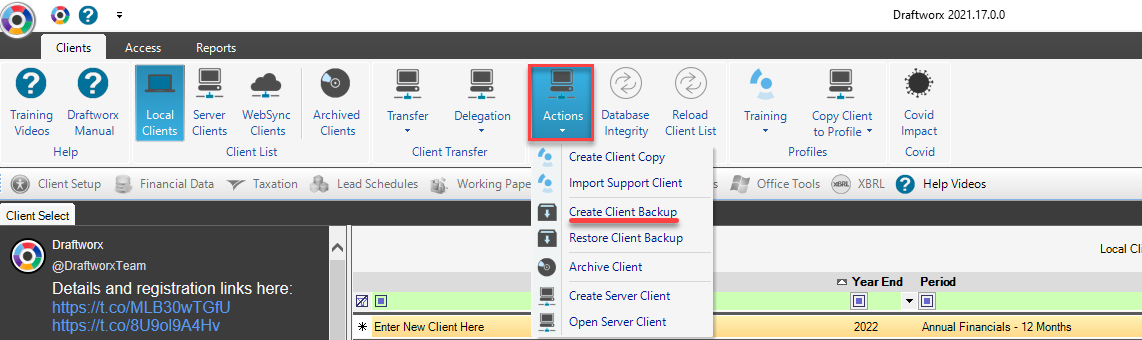
To create a client backup (zip) file, click on the client to be backed up, then go to Actions > Create Client Backup
You will then be prompted to select the location to back up to:
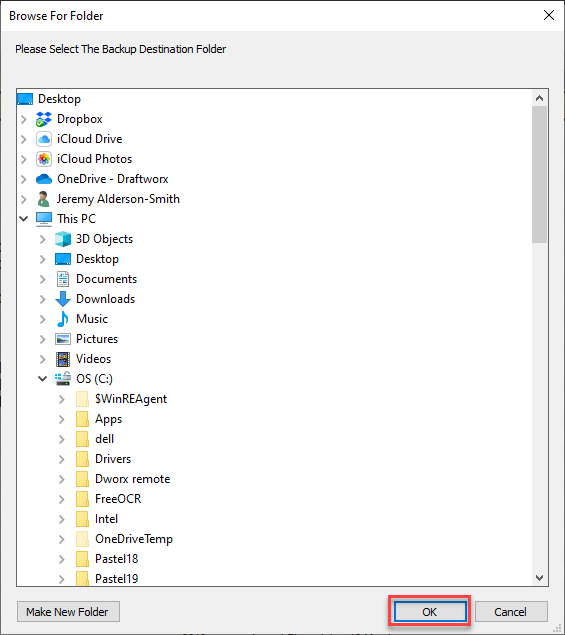
Browse to the folder, select and click OK
Updated at July 18th, 2022
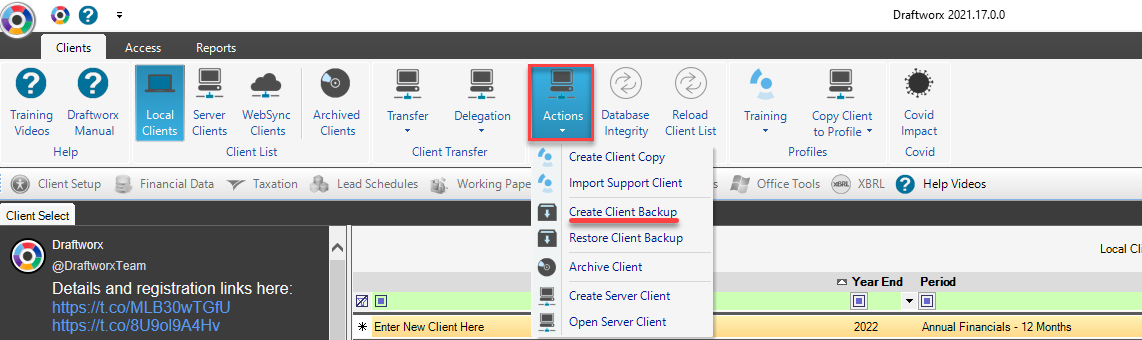
To create a client backup (zip) file, click on the client to be backed up, then go to Actions > Create Client Backup
You will then be prompted to select the location to back up to:
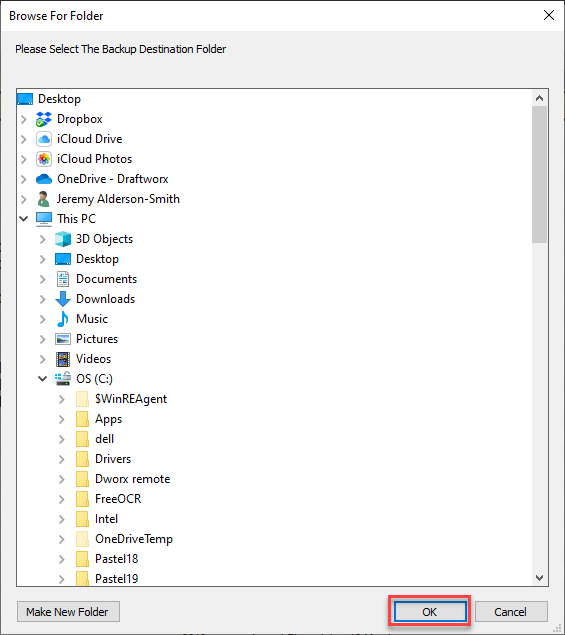
Browse to the folder, select and click OK